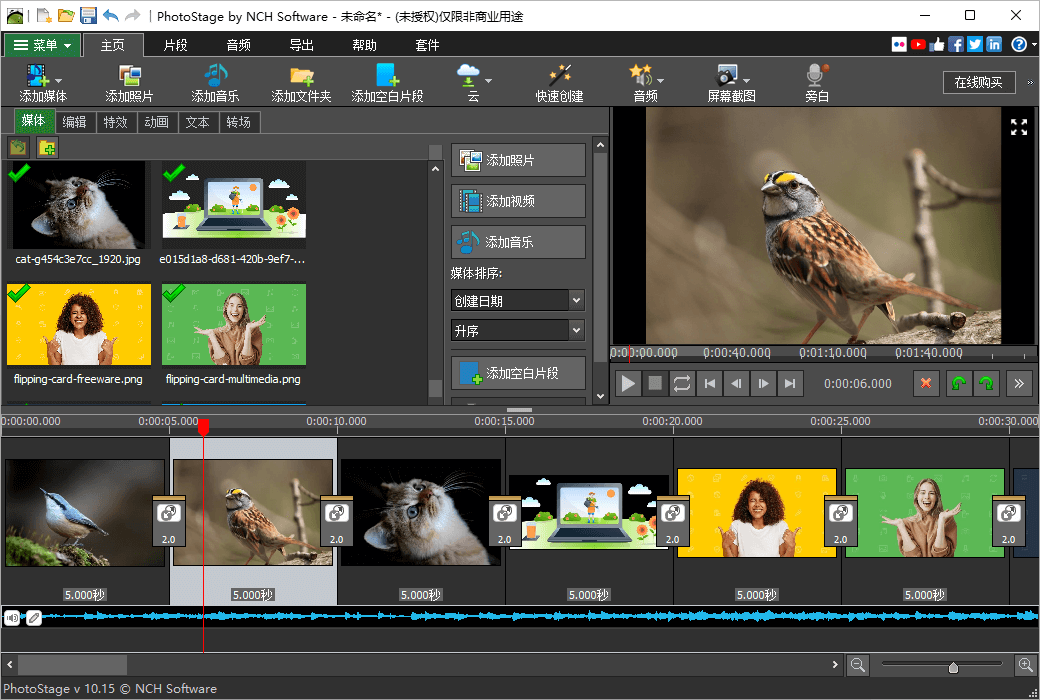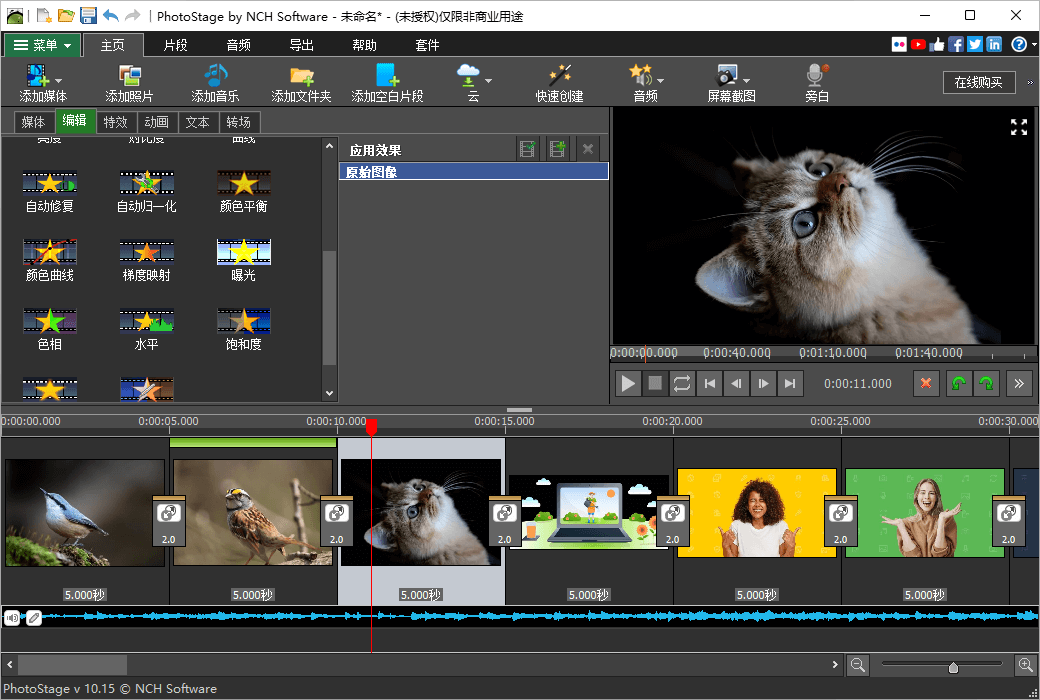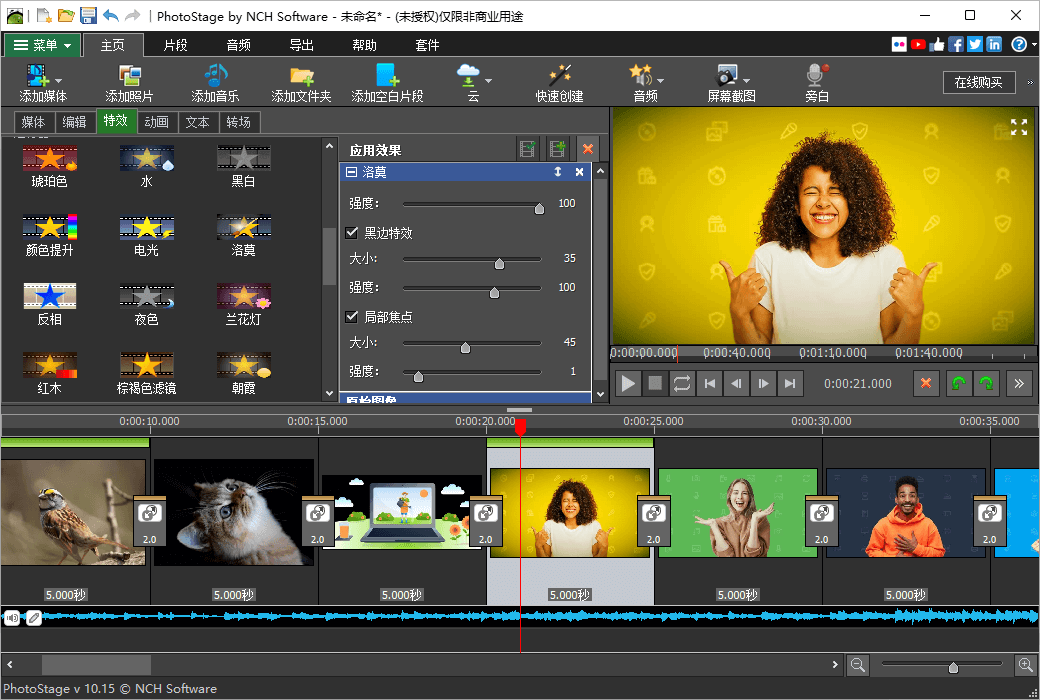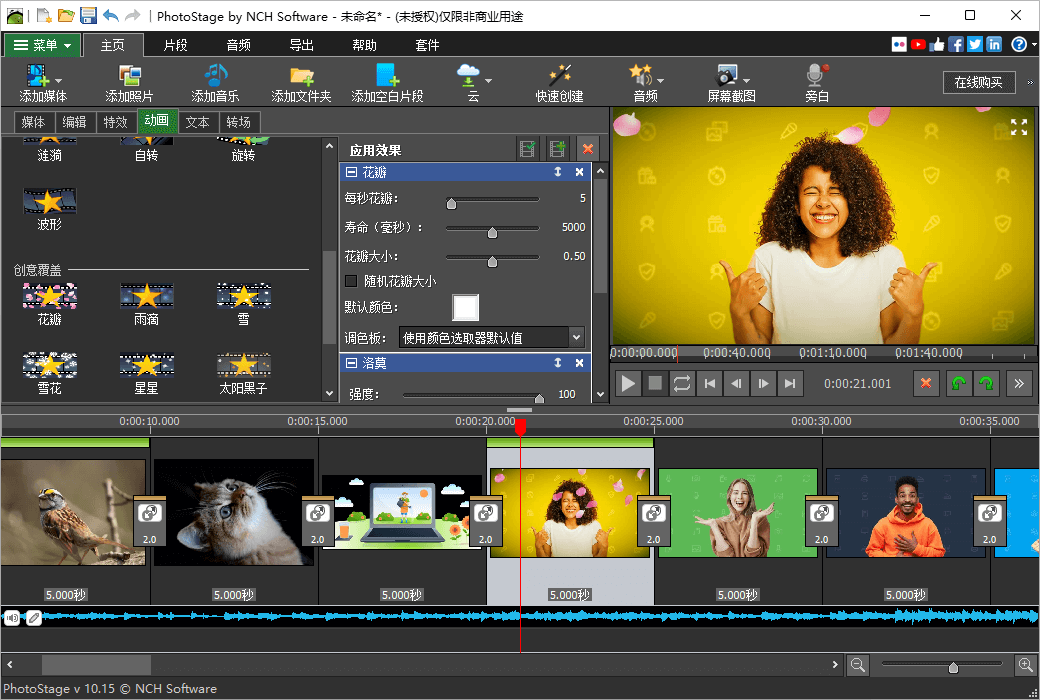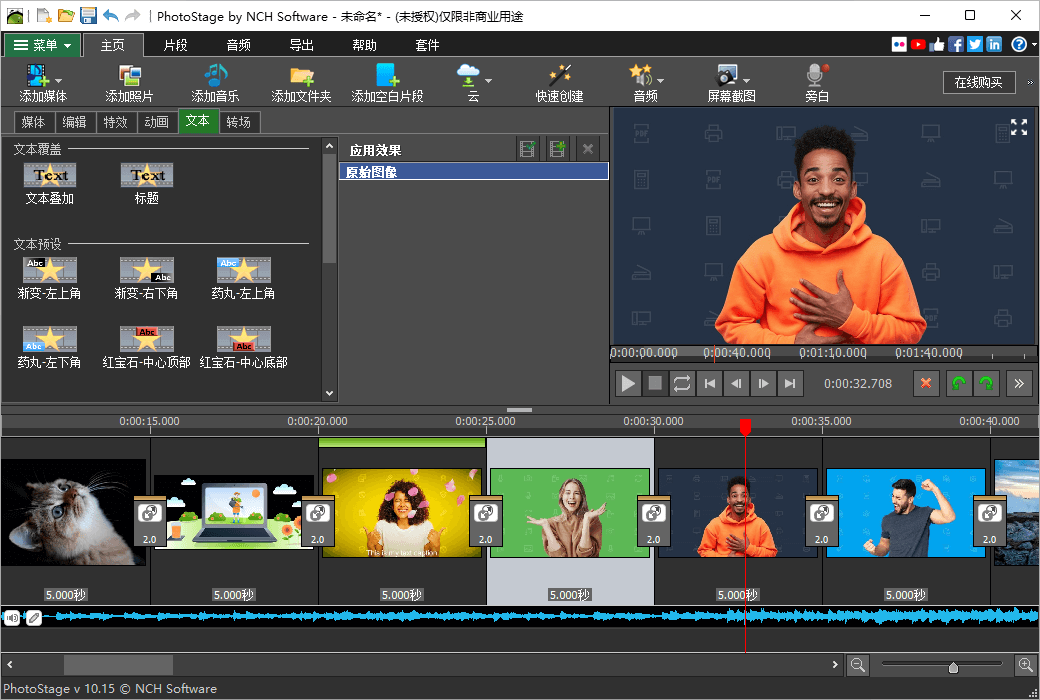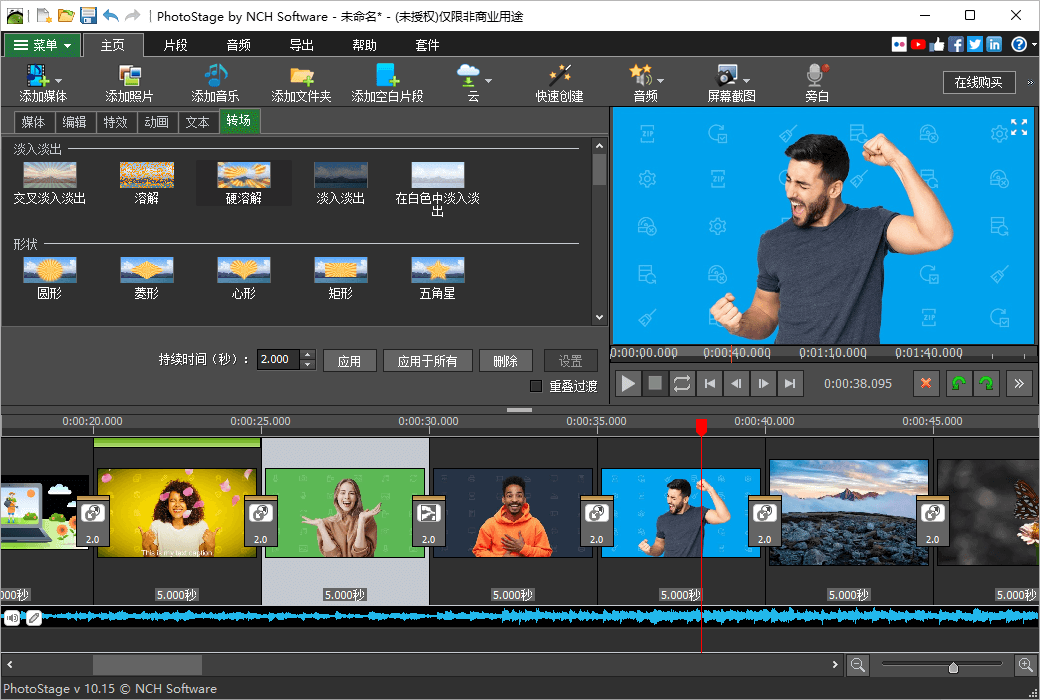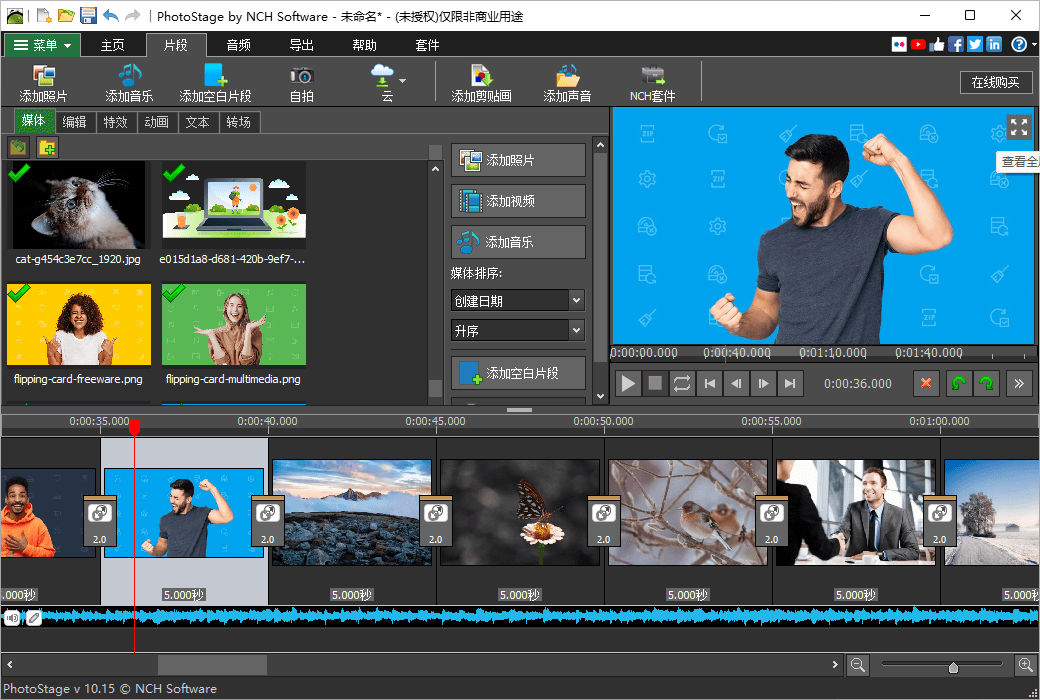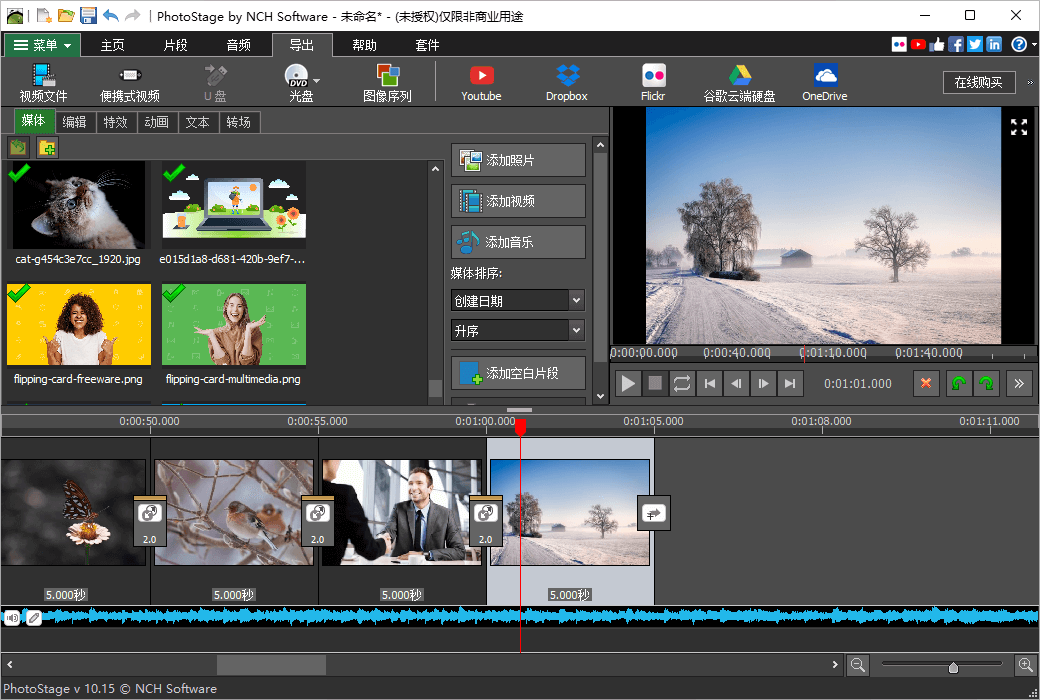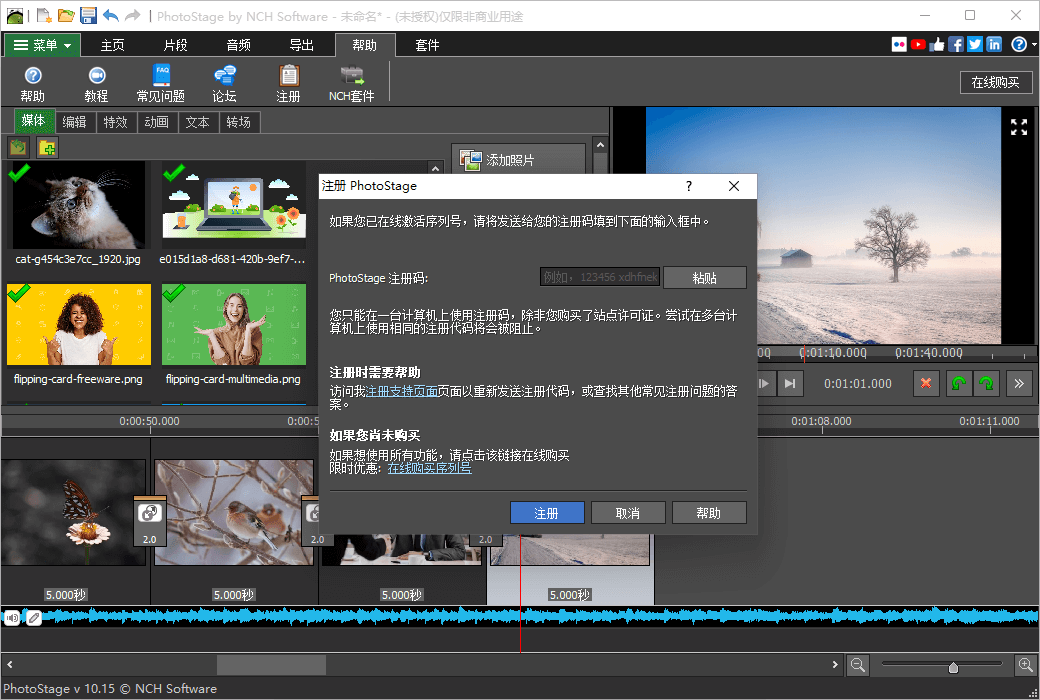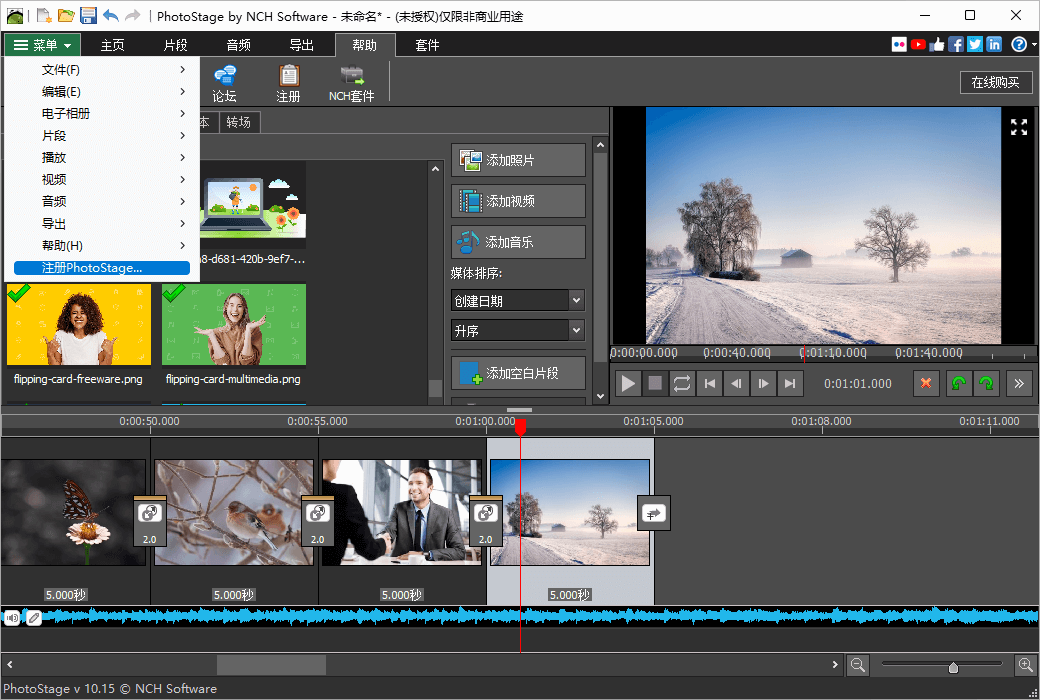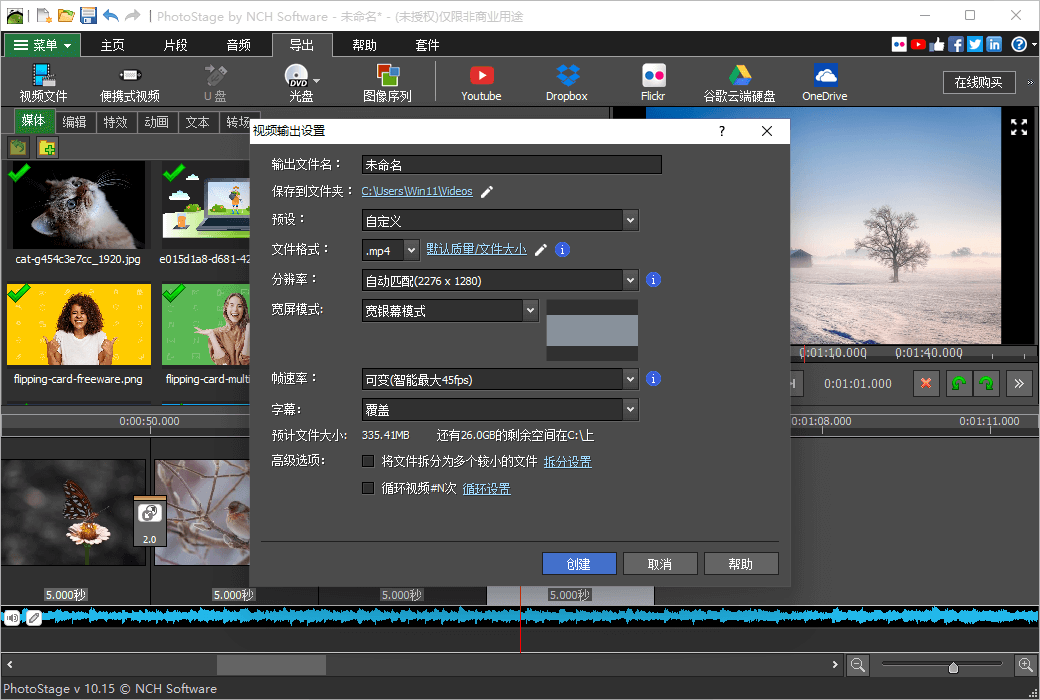You haven't signed in yet, you can have a better experience after signing in
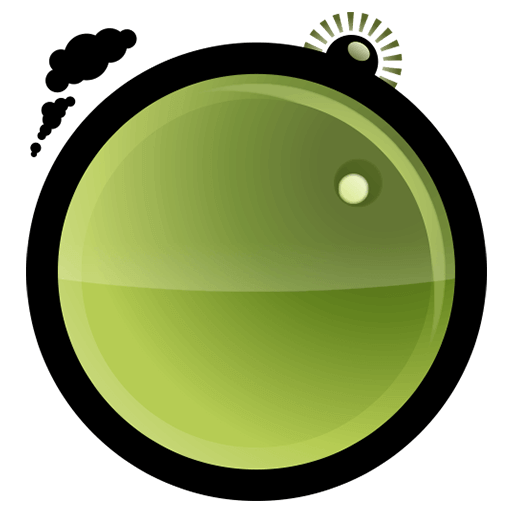 PhotoStage Creative Electronic Album Production Tool Software
PhotoStage Creative Electronic Album Production Tool Software
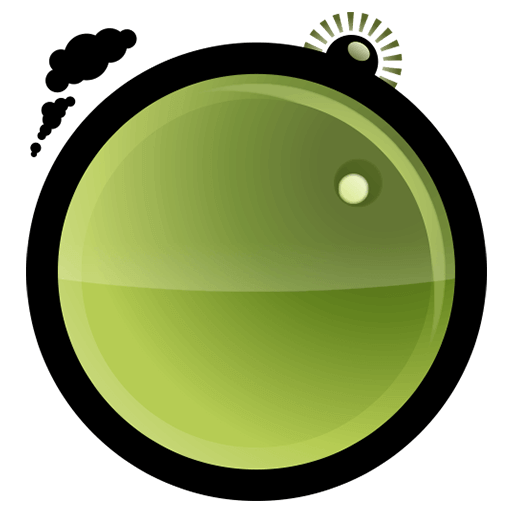
Activity Rules
1、Activity time:{{ info.groupon.start_at }} ~ {{ info.groupon.end_at }}。
2、Validity period of the Group Buying:{{ info.groupon.expire_days * 24 }} hours。
3、Number of Group Buying:{{ info.groupon.need_count }}x。
Please Pay Attention
1、Teamwork process: Join/initiate a Group Buying and make a successful payment - Within the validity period, the number of team members meets the activity requirements - Group Buying succeeded!
2、If the number of participants cannot be met within the valid period, the group will fail, and the paid amount will be refunded in the original way.
3、The number of people required and the time of the event may vary among different products. Please pay attention to the rules of the event.
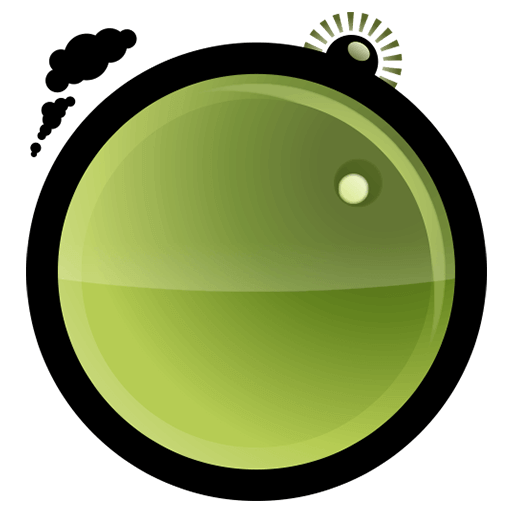


Creating photo and video albums with ease using images, videos, and music has never been easier.
- Share your memories with an electronic photo album
- Easily combine photos, video clips, music, and voiceovers
- Burn to DVD, share online, or save to other portable devices
Photo Slideshow Maker Pro
- Easy to use-Drag and drop images to create photos and videos. Or use 'Quick Create' to quickly convert images from a folder into photos and videos.
- Rich special effects-Special effects such as scaling, cropping, fade in/fade out, and pan make your photos come to life.
- Enhance your photos-Use optimization tools to patch or enhance your photos and videos
- Multimedia Presentation-Add thousands of photos and video clips, and add subtitles, music, and voiceovers
- Easy to share-Burn electronic photo albums to DVD, save as video files, or optimize for web and portable devices
Stunning photo transitions and special effects
- Choose from a variety of transitions
- Pan and zoom effects make your slides fuller
- The transition effect of fading in and out provides a professional touch for your slides
- Real time preview of special effects
- Customize the duration of special effects
- Animated graphic overlay adds dynamism to your electronic photo album
Including stunning photo transition effects
- Complete photo optimization
- Fine tune brightness, color tone, and saturation
- Easily crop, rotate, and flip photos
- Add text titles to individual slides
- Add video clips for a complete slide presentation
- Real time preview of your changes
Surprising audio tools
- Add audio tracks to your slides
- Add track effects such as fade in/fade out, loop, etc. to your audio
- Audio effects include echo, reverb, etc
- One click recording of commentary and narration
- Import pre recorded voiceover
- Using powerful features
- MixPad multi track recording and mixing software mixes multiple tracks
- Equipped with copyright free sound effects and music library
Share slides with family and friends
- Burn slides to DVD and watch them on TV
- Wedding, graduation ceremony, birthday party, business presentation; We can easily create perfect slides for you in any scenario
- Upload directly to YouTube or Flickr for online sharing
- Save to Android, iPhone, PSP, Xbox, and other mobile devices
- Export to video files in various formats such as. mov,. mp4,. gif,. avi,. 3gp, etc
- Output to HTML5 video to embed on website
- Supports Full HD (i.e. 720p, 1080p)
- Support easy presentation of your slides in manual mode
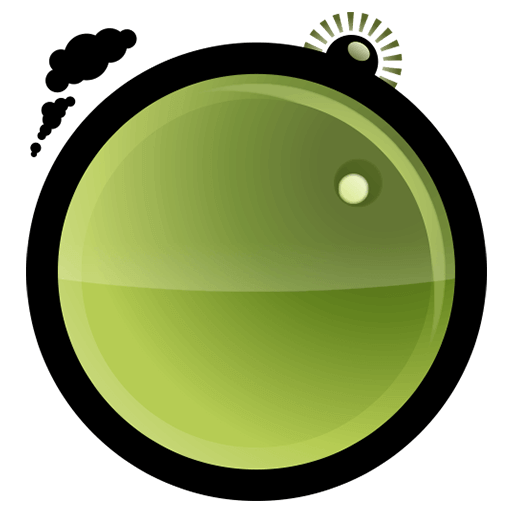
Official website:https://www.nchsoftware.com/slideshow/cn/index.html
Download Center:https://photostage.apsgo.cn
Backup Download:N/A
Delivery time:24-hour automatic shipping
Operating platform:Windows、macOS、iPad、Android、Kindle
Interface language:Supports Chinese interface display, with multiple languages available.
Update instructions:After purchase, it supports 6 months of upgrade and update.
Pre purchase trial:Free trial before purchase.
How to receive the goods:After purchase, the activation information will be sent to the email address at the time of placing the order, and the corresponding product activation code can be viewed in the personal center, My Orders.
Number of devices:Supports activating one device.
Replacing the computer:Uninstall the original computer and activate the new computer.
Activation guidance:Menu -> Registering PhotoStage
Special instructions:To be added.
Reference materials:https://www.nch.com.au/support/cn/reg.html

Any question
{{ app.qa.openQa.Q.title }}